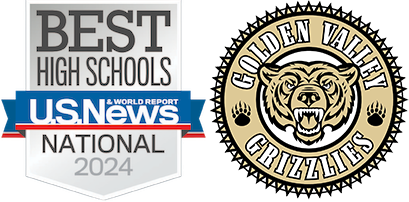2020 Art 1 - Per. 6 - Mrs. Jimenez Assignments
- Instructor
- Mrs. Nancy A. Jimenez De Avila
- Term
- 2019-20 School Year
- Department
- Fine Arts
- Description
-
Students can use google classroom for extra support in completing assignments. PowerPoints, handouts, and demonstrations with videos are uploaded for students to review. All assignments should be turned in class and NOT on Google Classroom
Upcoming Assignments

No upcoming assignments.
Past Assignments
Due:
If the term ART is just a label. It really is all about your personal experience and the meaning you draw from it. So for your Final artwork consider creating a work of art based on what YOU LIKE and in ANY MEDIUM you prefer and EXPLAIN why you chose to do it. I will give you a grade for the artwork you uploaded and your explanation. MUST HAVE BOTH TO GET FULL CREDIT.
1) Choose your idea?
- What would you like to do?
- For some this may be the hardest part since YOU have to assign yourself your own topic.
- However, if you like Origami, here is a website that has simple instructions that you can follow along. All you need is paper. https://origami.me/diagrams/
2) Choose your medium?If the term ART is just a label, it really is all about your personal experience and the meaning you draw from it. So for your Final artwork consider creating a work of art based on what YOU LIKE and in ANY MEDIUM you prefer and EXPLAIN why you chose to do it. I will give you a grade for the artwork you uploaded and your explanation. MUST HAVE BOTH TO GET FULL CREDIT.
1) Choose your idea?
- What would you like to do?
- For some this may be the hardest part since YOU have to assign yourself your own topic.
- However, if you like Origami, here is a website that has simple instructions that you can follow along. All you need is paper. https://origami.me/diagrams/
2) Choose your medium?
- You can use any type of paper, canvas, board, or even cardboard as well as any size.
- You can use any medium. For example Pencils, Markers, Paint, etc. You can mix and match them.
3) Take a photograph of your artwork and save it somewhere you can find it.
- Choose a simple background that does not distract the viewer from your artwork.
4) Look for your Period # Folder
5) Click on the "+" to create a post
6) Title = Enter your First & Last NAME
7) Description = Describe / Explain your artwork for others to understand what you did.
8) Upload your photograph
- ALL artwork should be school appropriate; no nudity, sexual, violence, and/or gang related artwork.
9) I will give you a grade for the artwork you uploaded and your explanation. MUST HAVE BOTH TO GET FULL CREDIT.
- Grades will be entered in IC on Thursday
10) This will be my last post since May 22nd is the last day teachers will post new assignments.
- You can use any type of paper, canvas, board, or even cardboard as well as any size.
- You can use any medium. For example Pencils, Markers, Paint, etc. You can mix and match them.
3) Take a photograph of your artwork and save it somewhere you can find it.
- Choose a simple background that does not distract the viewer from your artwork.
4) Look for your Period # Folder
5) Click on the "+" to create a post
6) Title = Enter your First & Last NAME
7) Description = Describe / Explain your artwork for others to understand what you did?
8) Upload your photograph
- ALL artwork should be school appropriate; no nudity, sexual, violence, and/or gang related artwork.
9) I will give you a grade for the artwork you uploaded and your explanation. MUST HAVE BOTH TO GET FULL CREDIT.
- Grades will be entered in IC on Thursday
1) Choose your idea?
- What would you like to do?
- For some this may be the hardest part since YOU have to assign yourself your own topic.
- However, if you like Origami, here is a website that has simple instructions that you can follow along. All you need is paper. https://origami.me/diagrams/
2) Choose your medium?If the term ART is just a label, it really is all about your personal experience and the meaning you draw from it. So for your Final artwork consider creating a work of art based on what YOU LIKE and in ANY MEDIUM you prefer and EXPLAIN why you chose to do it. I will give you a grade for the artwork you uploaded and your explanation. MUST HAVE BOTH TO GET FULL CREDIT.
1) Choose your idea?
- What would you like to do?
- For some this may be the hardest part since YOU have to assign yourself your own topic.
- However, if you like Origami, here is a website that has simple instructions that you can follow along. All you need is paper. https://origami.me/diagrams/
2) Choose your medium?
- You can use any type of paper, canvas, board, or even cardboard as well as any size.
- You can use any medium. For example Pencils, Markers, Paint, etc. You can mix and match them.
3) Take a photograph of your artwork and save it somewhere you can find it.
- Choose a simple background that does not distract the viewer from your artwork.
4) Look for your Period # Folder
5) Click on the "+" to create a post
6) Title = Enter your First & Last NAME
7) Description = Describe / Explain your artwork for others to understand what you did.
8) Upload your photograph
- ALL artwork should be school appropriate; no nudity, sexual, violence, and/or gang related artwork.
9) I will give you a grade for the artwork you uploaded and your explanation. MUST HAVE BOTH TO GET FULL CREDIT.
- Grades will be entered in IC on Thursday
10) This will be my last post since May 22nd is the last day teachers will post new assignments.
- You can use any type of paper, canvas, board, or even cardboard as well as any size.
- You can use any medium. For example Pencils, Markers, Paint, etc. You can mix and match them.
3) Take a photograph of your artwork and save it somewhere you can find it.
- Choose a simple background that does not distract the viewer from your artwork.
4) Look for your Period # Folder
5) Click on the "+" to create a post
6) Title = Enter your First & Last NAME
7) Description = Describe / Explain your artwork for others to understand what you did?
8) Upload your photograph
- ALL artwork should be school appropriate; no nudity, sexual, violence, and/or gang related artwork.
9) I will give you a grade for the artwork you uploaded and your explanation. MUST HAVE BOTH TO GET FULL CREDIT.
- Grades will be entered in IC on Thursday
Due:
1) Click on the attachment below.
2) The video will begin and pause, a question will come out on the right side of the screen, Please answer the questions for the video to continue. If you are having problems uploading the video, try later on tonight. Sometimes the internet can be slow OR other times Edpuzzle is acting slow. That is why I am giving you today & tomorrow to finish this.
- English Subtitles- Click on the "CC" button to turn on close caption for English.
~ Subtítulos en español: haga clic en el icono de YouTube, en la esquina inferior derecha del video, lo llevará al video original porque Edpuzzle traduce solo inglés. Haga clic en el icono de configuración, haga clic en subtítulos / CC, haga clic en traducción automática, haga clic en español. Ahora verás el video con subtítulos en español. Tendrá que cambiar de Edpuzzle a YouTube cuando responda las preguntas.
3) Go back to Google Classroom and click on "Mark as Done" OR "Turned In" button.
- It will show missing if you forget to click the button even if you turned it in. I have no control in changing that.
- Your ACTUAL grade will be posted on Infinite Campus NOT on Google classroom
4) If you have any questions, underneath "Mark as done" click on "Private Comments" to send me an email. I will try to reply soon.
2) The video will begin and pause, a question will come out on the right side of the screen, Please answer the questions for the video to continue. If you are having problems uploading the video, try later on tonight. Sometimes the internet can be slow OR other times Edpuzzle is acting slow. That is why I am giving you today & tomorrow to finish this.
- English Subtitles- Click on the "CC" button to turn on close caption for English.
~ Subtítulos en español: haga clic en el icono de YouTube, en la esquina inferior derecha del video, lo llevará al video original porque Edpuzzle traduce solo inglés. Haga clic en el icono de configuración, haga clic en subtítulos / CC, haga clic en traducción automática, haga clic en español. Ahora verás el video con subtítulos en español. Tendrá que cambiar de Edpuzzle a YouTube cuando responda las preguntas.
3) Go back to Google Classroom and click on "Mark as Done" OR "Turned In" button.
- It will show missing if you forget to click the button even if you turned it in. I have no control in changing that.
- Your ACTUAL grade will be posted on Infinite Campus NOT on Google classroom
4) If you have any questions, underneath "Mark as done" click on "Private Comments" to send me an email. I will try to reply soon.
Due:
1) Look for your Period # Folder
2) Click on the "+" to create a post
3) Title = Enter your First & Last NAME
4) Description = Explain why you like it?
5) Upload your photograph
- Can be in any art style as long as it is school appropriate.
- ALL Photographs should be school appropriate; no nudity, sexual, violence, and/or gang related artwork.
6) I will grade you on the photograph you uploaded and your explanation. MUST HAVE BOTH TO GET FULL CREDIT.
2) Click on the "+" to create a post
3) Title = Enter your First & Last NAME
4) Description = Explain why you like it?
5) Upload your photograph
- Can be in any art style as long as it is school appropriate.
- ALL Photographs should be school appropriate; no nudity, sexual, violence, and/or gang related artwork.
6) I will grade you on the photograph you uploaded and your explanation. MUST HAVE BOTH TO GET FULL CREDIT.
Due:
1) Read the chapter below.
2) Check your understanding by answering the questions.
~ Para estudiantes de español: lea y use el documento traducido al ESPAÑOL para responder las preguntas en el formulario adjunto
3) Do not forget to "Mark as done" OR "Turn In"
- It will show missing if you forget to click the button even if you turned it in. I have no control in changing that.
- Your ACTUAL grade will be posted on Infinite Campus NOT on Google classroom
4) If you have any questions, underneath "Mark as done" click on "Private Comments" to send me an email. I will try to reply soon.
2) Check your understanding by answering the questions.
~ Para estudiantes de español: lea y use el documento traducido al ESPAÑOL para responder las preguntas en el formulario adjunto
3) Do not forget to "Mark as done" OR "Turn In"
- It will show missing if you forget to click the button even if you turned it in. I have no control in changing that.
- Your ACTUAL grade will be posted on Infinite Campus NOT on Google classroom
4) If you have any questions, underneath "Mark as done" click on "Private Comments" to send me an email. I will try to reply soon.
Due:
Since tomorrow is Cinco de Mayo which translates to May 5th, I thought I would show you a video that takes place in Los Angeles Olvera Street in Downtown LA. The video is a bit dated but still relevant to todays youth regarding why we celebrate this day in the United States.
1) Click on the attachment below.
2) The video will begin and pause, a question will come out on the right side of the screen, Please answer the questions for the video to continue. If you are having problems viewing the video, try later on tonight. Sometimes the internet can be slow OR other times Edpuzzle is acting slow. That is why I am giving you today & tomorrow to finish this.
- English Subtitles- You can click on the original YouTube Video since this video does not have subtitles and follow along to answer the questions. https://www.youtube.com/watch?v=a5ec_4gwKpE
~ Subtítulos en español: Puede hacer clic en el video original de YouTube ya que este video no tiene subtítulos y seguir para responder las preguntas. https://www.youtube.com/watch?v=a5ec_4gwKpE Haga clic en el icono de YouTube, lo llevará al video original. Haga clic en el icono de configuración, haga clic en subtítulos / CC, haga clic en traducción automática, haga clic en español. Ahora verá el video con subtítulos en español. Tendrá que cambiar de Edpuzzle a YouTube cuando responda las preguntas.
3) Go back to Google Classroom and click on "Mark as Done" OR "Turned In" button.
- It will show missing if you forget to click the button even if you turned it in. I have no control in changing that.
- Your ACTUAL grade will be posted on Infinite Campus NOT on Google classroom
1) Click on the attachment below.
2) The video will begin and pause, a question will come out on the right side of the screen, Please answer the questions for the video to continue. If you are having problems viewing the video, try later on tonight. Sometimes the internet can be slow OR other times Edpuzzle is acting slow. That is why I am giving you today & tomorrow to finish this.
- English Subtitles- You can click on the original YouTube Video since this video does not have subtitles and follow along to answer the questions. https://www.youtube.com/watch?v=a5ec_4gwKpE
~ Subtítulos en español: Puede hacer clic en el video original de YouTube ya que este video no tiene subtítulos y seguir para responder las preguntas. https://www.youtube.com/watch?v=a5ec_4gwKpE Haga clic en el icono de YouTube, lo llevará al video original. Haga clic en el icono de configuración, haga clic en subtítulos / CC, haga clic en traducción automática, haga clic en español. Ahora verá el video con subtítulos en español. Tendrá que cambiar de Edpuzzle a YouTube cuando responda las preguntas.
3) Go back to Google Classroom and click on "Mark as Done" OR "Turned In" button.
- It will show missing if you forget to click the button even if you turned it in. I have no control in changing that.
- Your ACTUAL grade will be posted on Infinite Campus NOT on Google classroom
Due:
1) Click on the attachment below.
2) The video will begin and pause, a question will come out on the right side of the screen, Please answer the questions for the video to continue. If you are having problems uploading the video, try later on tonight. Sometimes the internet can be slow OR other times Edpuzzle is acting slow. That is why I am giving you today & tomorrow to finish this.
- English Subtitles- Click on the "CC" button to turn on close caption for English.
~ Subtítulos en español: Lamento que este video solo esté traducido al inglés. Esta tarea no contará para su calificación, por lo que no necesita hacer esta tarea.
3) Go back to Google Classroom and click on "Mark as Done" OR "Turned In" button.
- It will show missing if you forget to click the button even if you turned it in. I have no control in changing that.
- Your ACTUAL grade will be posted on Infinite Campus NOT on Google classroom
2) The video will begin and pause, a question will come out on the right side of the screen, Please answer the questions for the video to continue. If you are having problems uploading the video, try later on tonight. Sometimes the internet can be slow OR other times Edpuzzle is acting slow. That is why I am giving you today & tomorrow to finish this.
- English Subtitles- Click on the "CC" button to turn on close caption for English.
~ Subtítulos en español: Lamento que este video solo esté traducido al inglés. Esta tarea no contará para su calificación, por lo que no necesita hacer esta tarea.
3) Go back to Google Classroom and click on "Mark as Done" OR "Turned In" button.
- It will show missing if you forget to click the button even if you turned it in. I have no control in changing that.
- Your ACTUAL grade will be posted on Infinite Campus NOT on Google classroom
Due:
1) Read the chapter below.
2) Check your understanding by answering the questions.
~ Para estudiantes de español: lea y use el documento traducido al ESPAÑOL para responder las preguntas en el formulario adjunto
3) Do not forget to "Mark as done" OR "Turn In"
- It will show missing if you forget to click the button even if you turned it in. I have no control in changing that.
- Your ACTUAL grade will be posted on Infinite Campus NOT on Google classroom
4) If you have any questions, underneath "Mark as done" click on "Private Comments" to send me an email. I will try to reply soon.
2) Check your understanding by answering the questions.
~ Para estudiantes de español: lea y use el documento traducido al ESPAÑOL para responder las preguntas en el formulario adjunto
3) Do not forget to "Mark as done" OR "Turn In"
- It will show missing if you forget to click the button even if you turned it in. I have no control in changing that.
- Your ACTUAL grade will be posted on Infinite Campus NOT on Google classroom
4) If you have any questions, underneath "Mark as done" click on "Private Comments" to send me an email. I will try to reply soon.
Due:
Create a still life drawing of whatever you have at home. Choose 3-4 items and arrange them together. Use a pencil and paper to begin to draw your still life drawing with a full range of values from light, medium to dark. You will need to have good lighting. You can use natural light from a window or you can create a spot light using a flashlight. You can use any value techniques you want (hatching, cross-hatching, stippling or blending) I am not grading with a rubric, just grading if you did it or not. AGAIN, must have 3-4 objects to get a full grade.
1) Take a photograph of your still life
2) Email the photograph to yourself and save it somewhere you can find it to upload to Padlet.
3) Click on the the Padlet link below
4) Click on the "+" sign underneath the correct Per. # Folder. This will open up a post
5) Under title write down your FIRST& LAST NAME.
6) Add a description of your work. What did you draw?
7) Upload your photograph.
- FYI- If you like a drawing, you can click on the heart shape to let the student know they did a great job.
8) Go back to Google Classroom and click on "Mark as Done" OR "Turned In" button.
- It will show missing if you forget to click the button even if you turned it in. I have no control in changing that.
- Your ACTUAL grade will be posted on Infinite Campus NOT on Google classroom
1) Take a photograph of your still life
2) Email the photograph to yourself and save it somewhere you can find it to upload to Padlet.
3) Click on the the Padlet link below
4) Click on the "+" sign underneath the correct Per. # Folder. This will open up a post
5) Under title write down your FIRST& LAST NAME.
6) Add a description of your work. What did you draw?
7) Upload your photograph.
- FYI- If you like a drawing, you can click on the heart shape to let the student know they did a great job.
8) Go back to Google Classroom and click on "Mark as Done" OR "Turned In" button.
- It will show missing if you forget to click the button even if you turned it in. I have no control in changing that.
- Your ACTUAL grade will be posted on Infinite Campus NOT on Google classroom
Due:
1) Click on the attachment below.
2) The video will begin and pause, a question will come out on the right side of the screen, Please answer the questions for the video to continue. If you are having problems uploading the video, try later on tonight. Sometimes the internet can be slow OR other times Edpuzzle is acting slow. That is why I am giving you today & tomorrow to finish this.
- English Subtitles- Click on the "CC" button to turn on close caption for English.
~ Subtítulos en español: haga clic en el icono de YouTube, lo llevará al video original porque Edpuzzle no traduce más que inglés. Haga clic en el icono "cc", haga clic en el icono de configuración, haga clic en traducción automática, haga clic en español. Ahora verá el video con traducción al español.
3) Go back to Google Classroom and click on "Mark as Done" OR "Turned In" button.
- It will show missing if you forget to click the button even if you turned it in. I have no control in changing that.
- Your ACTUAL grade will be posted on Infinite Campus NOT on Google classroom
FYI- This video should not be new to you. I showed it last semester when we did still life drawings artwork. Next week I will be asking you to create a still life drawing again. Begin to think about 3-4 items you would like to draw.
2) The video will begin and pause, a question will come out on the right side of the screen, Please answer the questions for the video to continue. If you are having problems uploading the video, try later on tonight. Sometimes the internet can be slow OR other times Edpuzzle is acting slow. That is why I am giving you today & tomorrow to finish this.
- English Subtitles- Click on the "CC" button to turn on close caption for English.
~ Subtítulos en español: haga clic en el icono de YouTube, lo llevará al video original porque Edpuzzle no traduce más que inglés. Haga clic en el icono "cc", haga clic en el icono de configuración, haga clic en traducción automática, haga clic en español. Ahora verá el video con traducción al español.
3) Go back to Google Classroom and click on "Mark as Done" OR "Turned In" button.
- It will show missing if you forget to click the button even if you turned it in. I have no control in changing that.
- Your ACTUAL grade will be posted on Infinite Campus NOT on Google classroom
FYI- This video should not be new to you. I showed it last semester when we did still life drawings artwork. Next week I will be asking you to create a still life drawing again. Begin to think about 3-4 items you would like to draw.
Due:
1) Read the chapter below.
2) Check your understanding by answering the questions.
~ Para estudiantes de español: lea y use el documento traducido al ESPAÑOL para responder las preguntas en el formulario adjunto
3) Do not forget to "Mark as done" OR "Turn In"
- It will show missing if you forget to click the button even if you turned it in. I have no control in changing that.
- Your ACTUAL grade will be posted on Infinite Campus NOT on Google classroom
4) If you have any questions, underneath "Mark as done" click on "Private Comments" to send me an email. I will try to reply soon.
2) Check your understanding by answering the questions.
~ Para estudiantes de español: lea y use el documento traducido al ESPAÑOL para responder las preguntas en el formulario adjunto
3) Do not forget to "Mark as done" OR "Turn In"
- It will show missing if you forget to click the button even if you turned it in. I have no control in changing that.
- Your ACTUAL grade will be posted on Infinite Campus NOT on Google classroom
4) If you have any questions, underneath "Mark as done" click on "Private Comments" to send me an email. I will try to reply soon.
Due:
1) Click on the attachment below.
Here is the link if it does not allow you to click below, https://edpuzzle.com/assignments/5e84de739b1f2f3f54a5619b/watch
2) The video will begin and pause, a question will come out on the right side of the screen, Please answer the questions for the video to continue. If you are having problems uploading the video, try later on tonight. Sometimes the internet can be slow OR other times Edpuzzle is acting slow. That is why I am giving you today & tomorrow to finish this.
- English Subtitles- Click on the "CC" button to turn on close caption for English.
~ Subtítulos en español: haga clic en el icono de YouTube, lo llevará al video original porque Edpuzzle no traduce más que inglés. Haga clic en el icono "cc", haga clic en el icono de configuración, haga clic en traducción automática, haga clic en español. Ahora verá el video con traducción al español.
3) Go back to Google Classroom and click on "Mark as Done" OR "Turned In" button.
Note: I am going to grade this on Friday and send you emails if you have not finished. I will also be updating the grade book on Infinite Campus. NEXT Week is SPRING BREAK so there will be NO CLASSWORK. The following week, I will resume posting classwork.
Here is the link if it does not allow you to click below, https://edpuzzle.com/assignments/5e84de739b1f2f3f54a5619b/watch
2) The video will begin and pause, a question will come out on the right side of the screen, Please answer the questions for the video to continue. If you are having problems uploading the video, try later on tonight. Sometimes the internet can be slow OR other times Edpuzzle is acting slow. That is why I am giving you today & tomorrow to finish this.
- English Subtitles- Click on the "CC" button to turn on close caption for English.
~ Subtítulos en español: haga clic en el icono de YouTube, lo llevará al video original porque Edpuzzle no traduce más que inglés. Haga clic en el icono "cc", haga clic en el icono de configuración, haga clic en traducción automática, haga clic en español. Ahora verá el video con traducción al español.
3) Go back to Google Classroom and click on "Mark as Done" OR "Turned In" button.
Note: I am going to grade this on Friday and send you emails if you have not finished. I will also be updating the grade book on Infinite Campus. NEXT Week is SPRING BREAK so there will be NO CLASSWORK. The following week, I will resume posting classwork.
Due:
1) Read the chapter below.
2) Check your understanding by answering the questions.
~ Para estudiantes de español: lea y use el documento traducido al ESPAÑOL para responder las preguntas en el formulario adjunto
3) Do not forget to "Mark as done" OR "Turn In"
- It will show missing if you forget to click the button even if you turned it in. I have no control in changing that.
- Your ACTUAL grade will be posted on Infinite Campus NOT on Google classroom
4) If you have any questions, underneath "Mark as done" click on "Private Comments" to send me an email. I will try to reply soon.
2) Check your understanding by answering the questions.
~ Para estudiantes de español: lea y use el documento traducido al ESPAÑOL para responder las preguntas en el formulario adjunto
3) Do not forget to "Mark as done" OR "Turn In"
- It will show missing if you forget to click the button even if you turned it in. I have no control in changing that.
- Your ACTUAL grade will be posted on Infinite Campus NOT on Google classroom
4) If you have any questions, underneath "Mark as done" click on "Private Comments" to send me an email. I will try to reply soon.
Due:
1) Read the chapter below.
2) Check your understanding by answering the questions.
~ Para estudiantes de español: lea y use el documento traducido al ESPAÑOL para responder las preguntas en el formulario adjunto
3) Do not forget to "Mark as done" OR "Turn In"
- It will show missing if you forget to click the button even if you turned it in. I have no control in changing that.
- Your ACTUAL grade will be posted on Infinite Campus NOT on Google classroom
4) If you have any questions, underneath "Mark as done" click on "Private Comments" to send me an email. I will try to reply soon.
2) Check your understanding by answering the questions.
~ Para estudiantes de español: lea y use el documento traducido al ESPAÑOL para responder las preguntas en el formulario adjunto
3) Do not forget to "Mark as done" OR "Turn In"
- It will show missing if you forget to click the button even if you turned it in. I have no control in changing that.
- Your ACTUAL grade will be posted on Infinite Campus NOT on Google classroom
4) If you have any questions, underneath "Mark as done" click on "Private Comments" to send me an email. I will try to reply soon.
Due:
1) Read Artist Profiles- Frida Kahlo
2) Watch YouTube Video- Intro to Frida Kahlo for kids.
- English Subtitles- Click on the "CC" button to turn on close caption for English.
~ Subtítulos en español: haga clic en el icono de configuración, haga clic en subtítulos / CC, haga clic en traducción automática, haga clic en español. Ahora verá el video con subtítulos en español.
3) Get familiar with Frida Kahlo Self-Portrait with Monkey, 1938 by clicking Google Arts & Culture link below and scroll down until you finish.
4) Answer Questions on both Artist Profile & Self-Portrait in complete sentences, AFTER you have done step 1, 2, & 3.
5) Do not forget to "Mark as done" OR "Turn In"
- It will show missing if you forget to click the button even if you turned it in. I have no control in changing that.
- Your ACTUAL grade will be posted on Infinite Campus NOT on Google classroom
2) Watch YouTube Video- Intro to Frida Kahlo for kids.
- English Subtitles- Click on the "CC" button to turn on close caption for English.
~ Subtítulos en español: haga clic en el icono de configuración, haga clic en subtítulos / CC, haga clic en traducción automática, haga clic en español. Ahora verá el video con subtítulos en español.
3) Get familiar with Frida Kahlo Self-Portrait with Monkey, 1938 by clicking Google Arts & Culture link below and scroll down until you finish.
4) Answer Questions on both Artist Profile & Self-Portrait in complete sentences, AFTER you have done step 1, 2, & 3.
5) Do not forget to "Mark as done" OR "Turn In"
- It will show missing if you forget to click the button even if you turned it in. I have no control in changing that.
- Your ACTUAL grade will be posted on Infinite Campus NOT on Google classroom
Due:
1. I assigned this on Friday 3/13 however, not everyone was there. Therefore, I will assign this again for todays post. If you were there and finished it, you are all done.
2. Report cards are due this Friday 3/20 and this will be part of your grade.
3. Click "Mark as done" button when finished
4. If you cannot access it for any reason, underneath "Mark as done" button. Click on "Private Comment" in the google classroom and send me a private email. I will reply by sending you the link. Note that each classroom has a different link, so do not share the link to anyone else.
- Redo Assignments- Edpuzzle only allows you to have one try. So rewatch the video before you answer it to get a good grade.
- English Subtitles- Click on the "CC" button to turn on close caption for English.
~ Subtítulos en español: haga clic en el icono de YouTube, lo llevará al video original porque Edpuzzle no traduce más que inglés. Haga clic en el icono "cc", haga clic en el icono de configuración, haga clic en traducción automática, haga clic en español. Ahora verá el video con traducción al español.
2. Report cards are due this Friday 3/20 and this will be part of your grade.
3. Click "Mark as done" button when finished
4. If you cannot access it for any reason, underneath "Mark as done" button. Click on "Private Comment" in the google classroom and send me a private email. I will reply by sending you the link. Note that each classroom has a different link, so do not share the link to anyone else.
- Redo Assignments- Edpuzzle only allows you to have one try. So rewatch the video before you answer it to get a good grade.
- English Subtitles- Click on the "CC" button to turn on close caption for English.
~ Subtítulos en español: haga clic en el icono de YouTube, lo llevará al video original porque Edpuzzle no traduce más que inglés. Haga clic en el icono "cc", haga clic en el icono de configuración, haga clic en traducción automática, haga clic en español. Ahora verá el video con traducción al español.
Due:
- USE 3 Techniques for EACH Square
- Label Each Technique you used.
- Fill the entire square with whatever colors you want. I am looking for the technique!
- Label Each Technique you used.
- Fill the entire square with whatever colors you want. I am looking for the technique!
Due:
- Photograph must be of a real flower. No cartoons, paintings or drawings of a flower.
- Note that if someone else is already doing the same photograph, I will have you choose another one.
- You may use your own photograph or an image online.
- I will print them out for you.
- Note that if someone else is already doing the same photograph, I will have you choose another one.
- You may use your own photograph or an image online.
- I will print them out for you.
Due:
Doodle Prompt "I show kindness by..."?
1) On a white sheet of paper draw your doodle. Must incorporate the prompt & Google letters
2) Fill out application. Can edit the PDF or Word Doc application. What every is easier for you.
3) Read through the rubric so you can get the best grade possible.
4) Attache your application & photograph, Click on "Turn In" or "Mark as Done"
5) Under the button to turn in, Click on private comments and let me know you are done so I can go back in and update your grade.
1) On a white sheet of paper draw your doodle. Must incorporate the prompt & Google letters
2) Fill out application. Can edit the PDF or Word Doc application. What every is easier for you.
3) Read through the rubric so you can get the best grade possible.
4) Attache your application & photograph, Click on "Turn In" or "Mark as Done"
5) Under the button to turn in, Click on private comments and let me know you are done so I can go back in and update your grade.
Due:
Use your imagination to create a Google Doodle based on what kindness means to you.
This year’s Doodle for Google theme is:
“I SHOW KINDNESS BY...”
This year’s theme invites you to tell us how you show kindness. Is it by helping around your home? Volunteering in your community’s green space? Maybe it’s comforting someone who’s down, or picking up trash in the park.
However you define it, let us know how you bring a little bit more kindness into the world. Take your ideas and bring them to life in your doodle!
This year’s Doodle for Google theme is:
“I SHOW KINDNESS BY...”
This year’s theme invites you to tell us how you show kindness. Is it by helping around your home? Volunteering in your community’s green space? Maybe it’s comforting someone who’s down, or picking up trash in the park.
However you define it, let us know how you bring a little bit more kindness into the world. Take your ideas and bring them to life in your doodle!
Due:
Use the thinking map to brainstorm ideas for your doodle. How do you show kindness to others? It can be a sentence or words to help you begin to brainstorm. Fill out the form and turn in.
Due:
- Before you start your name you should have practiced your first & last name in block letters. This will make the final artwork easier to do.
- I also attached students examples as a reference.
1) Use a white sheet of paper and choose a creative font, other than block letters. You can use online resources and search under alphabet font. (See link Attached)
2) After you have choose your font letters (NOT BLOCK LETTERS) Begin to spell out your name. Be creative with your alignment of each letter.
3) Once you have drawn each letter, choose where you want your vanishing point to be. (Must only have 1)
4) Add your orthogonal lines (lines that go to the vanishing point)
5) Add the vertical, horizontal & parallel lines (Remember to not let the letters continue to go to vanishing point) to create depth & width.
6) Check to make sure your perspective is accurate and all your orthogonal lines go to the vanishing point.
7) You may begin to create your own unique background that goes with your personality and font.
8) Color your work (Create high contrast so it looks good under a photograph)
9) Sign & Date the bottom right hand corner
10) Complete your Art Reflection. (See Attachment)
10) Read the rubric to make sure you can get the highest grade possible. (You do not need to fill it out anymore)
11) On Google Classroom, Click on "Turn In" or "Mark as Done" (Must have Artwork Photo & Art Reflection)
13) Click on "Private Comment" underneath the turn in button and let me know you are ready for me to grade.
- I also attached students examples as a reference.
1) Use a white sheet of paper and choose a creative font, other than block letters. You can use online resources and search under alphabet font. (See link Attached)
2) After you have choose your font letters (NOT BLOCK LETTERS) Begin to spell out your name. Be creative with your alignment of each letter.
3) Once you have drawn each letter, choose where you want your vanishing point to be. (Must only have 1)
4) Add your orthogonal lines (lines that go to the vanishing point)
5) Add the vertical, horizontal & parallel lines (Remember to not let the letters continue to go to vanishing point) to create depth & width.
6) Check to make sure your perspective is accurate and all your orthogonal lines go to the vanishing point.
7) You may begin to create your own unique background that goes with your personality and font.
8) Color your work (Create high contrast so it looks good under a photograph)
9) Sign & Date the bottom right hand corner
10) Complete your Art Reflection. (See Attachment)
10) Read the rubric to make sure you can get the highest grade possible. (You do not need to fill it out anymore)
11) On Google Classroom, Click on "Turn In" or "Mark as Done" (Must have Artwork Photo & Art Reflection)
13) Click on "Private Comment" underneath the turn in button and let me know you are ready for me to grade.
Due:
1) Using a white sheet of paper
2) Front Side- Draw "I love Art" using block letters
3) Back Side- Practice drawing your First & Last Name using block letters. Search alphabet font (See attached link)
4) Click on "Turn In" or "Mark as Done" button
5) Click on "Private Comments" and let me know you have finished so I can update your grade.
2) Front Side- Draw "I love Art" using block letters
3) Back Side- Practice drawing your First & Last Name using block letters. Search alphabet font (See attached link)
4) Click on "Turn In" or "Mark as Done" button
5) Click on "Private Comments" and let me know you have finished so I can update your grade.
Due:
Please refer to my examples for help. Follow the color key lines
Due:
- 1st handout- Follow instruction
- 2nd handout- Make ALL squares transparent. Including the example.
- 2nd handout- Make ALL squares transparent. Including the example.
Due:
In class we practice how to draw shapes 2D into forms 3D.
- Must have 6 shapes that are transparent
- Must have 1 shape that has been divided in half for each side.
- Must have 6 shapes that are transparent
- Must have 1 shape that has been divided in half for each side.
Due:
- 1st handout- Follow instruction
- 2nd handout- Make ALL squares transparent. Including the example.
- 2nd handout- Make ALL squares transparent. Including the example.