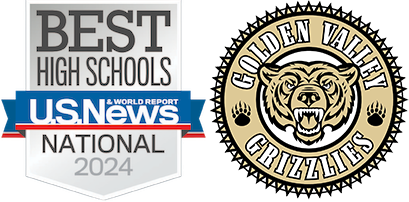Period 3-2019-2020 Digital Media Art Assignments
- Instructor
- Janel Richardson, MA. Ed
- Term
- 2019-20 School Year
- Department
- Fine Arts
- Description
-
Upcoming Assignments

No upcoming assignments.
Past Assignments
Due:
Watch videos 1-4
Create a time capsule artwork that expresses feelings, memories, images, and thoughts from this year
Here are a lists of suggestions to help you get started:
Favorite song, band, You-tuber, Show, class, sport, athlete, Kobe, Saugus Strong, The fires, 2020, Freshman/Sophmore/Junior/ Senior, Golden Valley, Grizzlies, School Slogans, School clubs, ...
Create a time capsule artwork that expresses feelings, memories, images, and thoughts from this year
Here are a lists of suggestions to help you get started:
Favorite song, band, You-tuber, Show, class, sport, athlete, Kobe, Saugus Strong, The fires, 2020, Freshman/Sophmore/Junior/ Senior, Golden Valley, Grizzlies, School Slogans, School clubs, ...
Due:
Save your "Time Capsule" assignment from Mondays assignment as a JPG
Sign in to Padlet using your google email login
Post your saved JPG on the Padlet
IMPORTANT!!!
No need to write anything about your assignment this week
ONLY post your JPG
Sign in to Padlet using your google email login
Post your saved JPG on the Padlet
IMPORTANT!!!
No need to write anything about your assignment this week
ONLY post your JPG
Due:
Save your "Typography Practice" assignment from Mondays assignment as a JPG
Sign in to Padlet using your google email login
Post your saved JPG on the Padlet
IMPORTANT!!!
No need to write anything about your assignment this week
ONLY post your JPG
Sign in to Padlet using your google email login
Post your saved JPG on the Padlet
IMPORTANT!!!
No need to write anything about your assignment this week
ONLY post your JPG
Due:
Save your "Silhouette Practice" assignment from Mondays assignment as a JPG
Sign in to Padlet using your google email login
Post your saved JPG on the Padlet
IMPORTANT!!!
No need to write anything about your assignment this week
ONLY post your JPG
Sign in to Padlet using your google email login
Post your saved JPG on the Padlet
IMPORTANT!!!
No need to write anything about your assignment this week
ONLY post your JPG
Due:
Watch videos 1-4
Complete assignment
Complete Rubric
Complete assignment
Complete Rubric
Due:
Save your "Sports Graphic" assignment from Mondays assignment as a JPG
Sign in to padlet using your google email login
Post your saved JPG on the padlet
IMPORTANT!!!
No need to write anything about your assignment this week
ONLY post your jpg
Sign in to padlet using your google email login
Post your saved JPG on the padlet
IMPORTANT!!!
No need to write anything about your assignment this week
ONLY post your jpg
Due:
Follow the instructions on the videos to make your sports graphic.
Assignment must include:
Famous performer or athlete
name
team
fill and stroke
texture image in background
masked character
drop shadow on character and text
Assignment must include:
Famous performer or athlete
name
team
fill and stroke
texture image in background
masked character
drop shadow on character and text
Due:
Save your "Kaleidoscope Effect" assignment from Mondays assignment as a JPG
Sign in to padlet using your google email login
Post your saved JPG on the padlet
IMPORTANT!!!
No need to write anything about your assignment this week
ONLY post your jpg
Sign in to padlet using your google email login
Post your saved JPG on the padlet
IMPORTANT!!!
No need to write anything about your assignment this week
ONLY post your jpg
Due:
Kaleidoscope Effect Assignment
-Watch Video 1 and 2
-Complete assignment
-Complete and turn in Rubric
Assignment instructions:
1. Download an image of your choice with one item in the center
2. Download a replication image that resembles a kaleidoscope look
3. Use the Sponge/Color tool to change the temperature, saturation and vibrancy as desired
4. Use the clone tool to replicate your centered item
5. Manipulate the size and opacity of the clone replications
6. Go to layer drop down to add a layer as an image
7. Choose your pre-downloaded replication image
8. Reduce the opacity of the layer so that your item and clones are more dominant and stand out
9. Fine tune using opacity, vibrancy, temperature etc until layers are as desired
-Watch Video 1 and 2
-Complete assignment
-Complete and turn in Rubric
Assignment instructions:
1. Download an image of your choice with one item in the center
2. Download a replication image that resembles a kaleidoscope look
3. Use the Sponge/Color tool to change the temperature, saturation and vibrancy as desired
4. Use the clone tool to replicate your centered item
5. Manipulate the size and opacity of the clone replications
6. Go to layer drop down to add a layer as an image
7. Choose your pre-downloaded replication image
8. Reduce the opacity of the layer so that your item and clones are more dominant and stand out
9. Fine tune using opacity, vibrancy, temperature etc until layers are as desired
Due:
Save your "DOUBLE EXPOSURE" assignment from Mondays assignment as a JPG
Sign in to padlet using your google email login
Post your saved JPG on the padlet
IMPORTANT!!!
Fill the writing in as follows on the Padlet and see my example.
Title:
The name of the person who inspires you.
Write something section:
This person inspires me to________________________________________________ during the corona virus outbreak.
Sign in to padlet using your google email login
Post your saved JPG on the padlet
IMPORTANT!!!
Fill the writing in as follows on the Padlet and see my example.
Title:
The name of the person who inspires you.
Write something section:
This person inspires me to________________________________________________ during the corona virus outbreak.
Due:
NO FLIPGRID THIS WEEK
Watch video
Complete assignment
Turn in Rubric
Watch video
Complete assignment
Turn in Rubric
Due:
Save your "Image in a Text" from Mondays assignment as a JPG
Sign in to padlet using your google email login
Post your saved JPG on the padlet
IMPORTANT!!!
Title it and write a short reason WHY you chose this place
Heart 3 of your favorite images
Due:
OBJECTIVE: Students can effectively use crop, lasso, magic cutout, arrange, and layer tools in PIXLR
1. Watch my tutorial on what to do
2. Review Calendar
3. Respond to Topic #2 on Flipgrid
4. Watch PIXLR Tool assignment tutorial
5. Turn in RUBRIC PIXLR Tool Assignment
1. Watch my tutorial on what to do
2. Review Calendar
3. Respond to Topic #2 on Flipgrid
4. Watch PIXLR Tool assignment tutorial
5. Turn in RUBRIC PIXLR Tool Assignment
Due:
Please watch this video
Go to Pixlr website
See stored image on Pixlr
Save file
Sign in on the padlet through google
Post your image to the padlet
Go to Pixlr website
See stored image on Pixlr
Save file
Sign in on the padlet through google
Post your image to the padlet
Due:
Follow instructions and make sure you completed checklist on instructions
Complete and turn in rubric
DON'T FORGET....Screen shot in the rubric AND attach your Ai file under your doc
Complete and turn in rubric
DON'T FORGET....Screen shot in the rubric AND attach your Ai file under your doc
Due:
Please complete tool rubric (attached doc)
ALSO attach your google slides
EACH STUDENT MUST SUBMIT THEIR OWN COPY
ALSO attach your google slides
EACH STUDENT MUST SUBMIT THEIR OWN COPY
Due:
Please take notes on this document while I lecture and don't forget to turn it in at the end
Due:
Complete the rubric 100% !!!!!!!!
Grade yourself
Respond to the questions
Insert your jpg version and Attach your original PSD file to this.
Grade yourself
Respond to the questions
Insert your jpg version and Attach your original PSD file to this.
Due:
You will work with a partner to explore the importance of resolution in images. One of you can deal with downloading and working with the images in Photoshop. The other can record your findings in the google doc. Make sure to put names at the top of the google doc.
When you are finished attach your shared google doc and turn it in here.
When you are finished attach your shared google doc and turn it in here.
Due:
Introductory notes for our landscape project in photoshop.
Please take notes during the lecture. If you are absent, you can review the information from the prezi under resources and instructions
Please take notes during the lecture. If you are absent, you can review the information from the prezi under resources and instructions
Due:
Click the link to the padlet (bulletin board).
Sign in with google
Post one or more of your images from your element notes sheet to the board
Sign in with google
Post one or more of your images from your element notes sheet to the board
Due:
OBJECTIVE: Create a name tag and use three different mediums.
STEP ONE: Write your first name as large as possible on the front.
Sketch in pencil first to make sure it fits and then trace with a different medium.
STEP TWO: Separate the back into three sections.
STEP THREE: Draw (in pencil first) three cool things about you or items that you like.
STEP FOUR: Color the front and the back using the three mediums.
STEP FIVE: Keep the name tag safe in your backpack to use on Monday.
STEP ONE: Write your first name as large as possible on the front.
Sketch in pencil first to make sure it fits and then trace with a different medium.
STEP TWO: Separate the back into three sections.
STEP THREE: Draw (in pencil first) three cool things about you or items that you like.
STEP FOUR: Color the front and the back using the three mediums.
STEP FIVE: Keep the name tag safe in your backpack to use on Monday.